SERVICES
BIM MODELS
BIM (Building Information Modelling)
BIM stands for Building Information Modelling and it is a process supported by various tools, technologies and contracts involving the generation and management of digital representations of physical and functional characteristics of places. Building information models (BIMs) are files which can be extracted, exchanged or networked to support decision-making regarding a built asset.
One of the key outputs of this process is the Building Information Model, the digital description of every object as well as every details of the built asset.
BIM brings together all of the information about every component of a building, in one place. BIM makes it possible for anyone to access that information for any purpose without revisiting the site.
BIM brings together all of the information about every component of a building, in one place. BIM makes it possible for anyone to access that information for any purpose without revisiting the site.
From Blueprints to CAD to BIM
Blueprints and drawings were used to express information about a particular building plan in the past. This 2D approach made it very difficult to visualize dimensions and requirements and often cased delays and financial set backs.
Next came CAD (Computer Aided Design), which helped drafters see the benefit of plans in a digital environment.
Later on, CAD turned 3D, bringing more accurate visuals to blueprints.
Now, BIM (Building Information Modeling) is the standard— but it's more than just a 3D model. Highly accurate representation of every object inside the scanned area.
Next came CAD (Computer Aided Design), which helped drafters see the benefit of plans in a digital environment.
Later on, CAD turned 3D, bringing more accurate visuals to blueprints.
Now, BIM (Building Information Modeling) is the standard— but it's more than just a 3D model. Highly accurate representation of every object inside the scanned area.
BIM Model File Formats
There are many ways in which data can be managed in a BIM workflow, and as a result there are a number of different file formats that can be used.
1. DWG – This format is accepted by most model viewing/creating programs. Also commonly referred to as CAD files. Generally, these files are editable in any CAD-based program such as Autodesk AutoCAD, Graphisoft ArchiCAD, and Bentley MicroStation.
2. DXF – Similar to DWG, DXFs very commonly accepted format in most platforms.
3. IFC – Most information-rich BIM files out there and can be opened and but not edited (read only) in a number or programs including Autodesk Revit and Navisworks.
4. RVT – This is Autodesk's format for Revit files, can only be opened in Revit.
1. DWG – This format is accepted by most model viewing/creating programs. Also commonly referred to as CAD files. Generally, these files are editable in any CAD-based program such as Autodesk AutoCAD, Graphisoft ArchiCAD, and Bentley MicroStation.
2. DXF – Similar to DWG, DXFs very commonly accepted format in most platforms.
3. IFC – Most information-rich BIM files out there and can be opened and but not edited (read only) in a number or programs including Autodesk Revit and Navisworks.
4. RVT – This is Autodesk's format for Revit files, can only be opened in Revit.
Look further than any hand carried measurements.
-
WHAT THEY SAY ABOUT US
Measured Survey Pro was absolutely brilliant on price, service, professionalism and were also very easy to work with. A big thank you to Chris and his team for all the works!
Measured Survey have been incredibly efficient and the quality of what they've delivered has been great. The surveyor they sent round was very professional, polite and friendly. They've been very responsive to emails and keeping us updated. Happy to recommend them
I dealt with Chris from Measured Survey Pro. He was very prompt and responsive in communication. He charged a very respectable price for his time and was both professional and met my looming timeline requirement. I would recommend this company without a second thought! Thanks again :)
We initially went for this company because we wanted our survey to be done last minute before our flight.This company was the only one who offered to do the survey the next day, unlike a few week waiting time with other companies we contacted.We now had this company surveying our second property and yet again very happy with the service.
The whole process was very quick and straightforward. The results were done much quicker than expected. Would definitely recommend.
We've worked with this company on several occasions over the past few months and they are now our top main contact for measured surveys. Fantastic service!
Yottie is highly configurable and works great! The whole team went above and beyond to help me fix an issue which ultimately had nothing to do with the app. Highly recommend this plugin and development team.
I am glad I came across this team of professionals.Unlike several other companies I contacted, MSP were very quick with responding to all queries, which was the dealbreaker for me.Great work MSP, thank you again!